
his tutorial is my creation any semblance to another tutorial is purely coincidental and not intentional.
DO NOT CLAIM AS YOUR OWN. DO NOT SHARE.
If you want to share the tutorial you must share just the blog link so that they can come here and view it themselves.
YOU MAY USE THIS TUTORIAL TO CREATE TAGS FOR YOURSELF, FRIENDS, OR GROUPS YOU ARE IN.
Supplies Needed
Summer Joy by Creations By Sanie This is a PTU kit you can find HERE
I am using the wonderful artwork of Jose Cano
Do not use unless you have purchased the tube.
You can find his artwork HERE @ MPT.
Muras Copies (this is a free plugin you can find online)
and of course pspThis tutorial is made under the assumption that you have a basic understanding of Paintshop Pro x2 any version should work.
TUTORIAL
Open you psp start a new document 600x600 px
Open SJ_element 49
Copy and paste as new layer on your new document, close the original.
Resize the flower until it is a little over an inch big and move as close to the center as you can. Now you need to go to effects-plugins-Muras Meisters-Copies
Now you need to go to effects-plugins-Muras Meisters-Copies
use these settings
 Now open SJ_Element 16
Now open SJ_Element 16
This is a green flower
Copy and paste as a new layer on to the new document.
Close the original, Resize the green flower until it is smaller then the pink one, place as close to the center as you can like so
 Use Muras Copies again use these settings now
Use Muras Copies again use these settings now
 Arrange the layer if you need to so that the green flowers run along the center of the pink flowers.
Arrange the layer if you need to so that the green flowers run along the center of the pink flowers.
 Now open up SJ Element 10
Now open up SJ Element 10
This is the green frame.
Angle and positions it until it looks like the finished tag.
Open up a couple of extra elements and decorate around the frame.
Use your magic wand and click inside the frame, Make sure the frame is your highlighted layer when you use the magic wand.
Now click on your Pink Flower layer and hit delete once on your keyboard.
Now you can add a drop shadow to each layer.
and then merge visible.
Pick a paper of choice and add it as the background.
Use your selection tool to draw out a circle in the center of your paper invert selections and hit delete once on your computer.
arange it so that you dont see any paper on the outside.
Insert tube of choice Before you resize it you need to duplicate it and hide the original, on the duplicated tube draw out a circle with the selections tool and feather about 24 px.
Click on the move tool and click in your selection
this will promote the selection to a layer all it own.
Move that layer below the frame but above the paper layer arrange so that it fits in the frame.
Unhide the original tube and resize to fit.
Ass drop shadow to the tube.
Add copy right Merge visible,
Add your name and save as psp so that you can add more names to the tag later.
Also save a copy of the final tag as png or jpeg so that you can share your new tag.
Thank you and enjoy!!
DO NOT CLAIM AS YOUR OWN. DO NOT SHARE.
If you want to share the tutorial you must share just the blog link so that they can come here and view it themselves.
YOU MAY USE THIS TUTORIAL TO CREATE TAGS FOR YOURSELF, FRIENDS, OR GROUPS YOU ARE IN.
Supplies Needed
Summer Joy by Creations By Sanie This is a PTU kit you can find HERE
I am using the wonderful artwork of Jose Cano
Do not use unless you have purchased the tube.
You can find his artwork HERE @ MPT.
Muras Copies (this is a free plugin you can find online)
and of course pspThis tutorial is made under the assumption that you have a basic understanding of Paintshop Pro x2 any version should work.
TUTORIAL
Open you psp start a new document 600x600 px
Open SJ_element 49
Copy and paste as new layer on your new document, close the original.
Resize the flower until it is a little over an inch big and move as close to the center as you can.
 Now you need to go to effects-plugins-Muras Meisters-Copies
Now you need to go to effects-plugins-Muras Meisters-Copiesuse these settings
 Now open SJ_Element 16
Now open SJ_Element 16This is a green flower
Copy and paste as a new layer on to the new document.
Close the original, Resize the green flower until it is smaller then the pink one, place as close to the center as you can like so
 Use Muras Copies again use these settings now
Use Muras Copies again use these settings now Arrange the layer if you need to so that the green flowers run along the center of the pink flowers.
Arrange the layer if you need to so that the green flowers run along the center of the pink flowers. Now open up SJ Element 10
Now open up SJ Element 10This is the green frame.
Angle and positions it until it looks like the finished tag.
Open up a couple of extra elements and decorate around the frame.
Use your magic wand and click inside the frame, Make sure the frame is your highlighted layer when you use the magic wand.
Now click on your Pink Flower layer and hit delete once on your keyboard.
Now you can add a drop shadow to each layer.
and then merge visible.
Pick a paper of choice and add it as the background.
Use your selection tool to draw out a circle in the center of your paper invert selections and hit delete once on your computer.
arange it so that you dont see any paper on the outside.
Insert tube of choice Before you resize it you need to duplicate it and hide the original, on the duplicated tube draw out a circle with the selections tool and feather about 24 px.
Click on the move tool and click in your selection
this will promote the selection to a layer all it own.
Move that layer below the frame but above the paper layer arrange so that it fits in the frame.
Unhide the original tube and resize to fit.
Ass drop shadow to the tube.
Add copy right Merge visible,
Add your name and save as psp so that you can add more names to the tag later.
Also save a copy of the final tag as png or jpeg so that you can share your new tag.
Thank you and enjoy!!




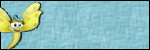












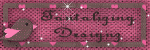


Just a quick note to let you know that a link to this post will be placed on CraftCrave.com in the Graphics category today [20 Mar 12:00pm GMT]. Thanks, Maria
ReplyDelete